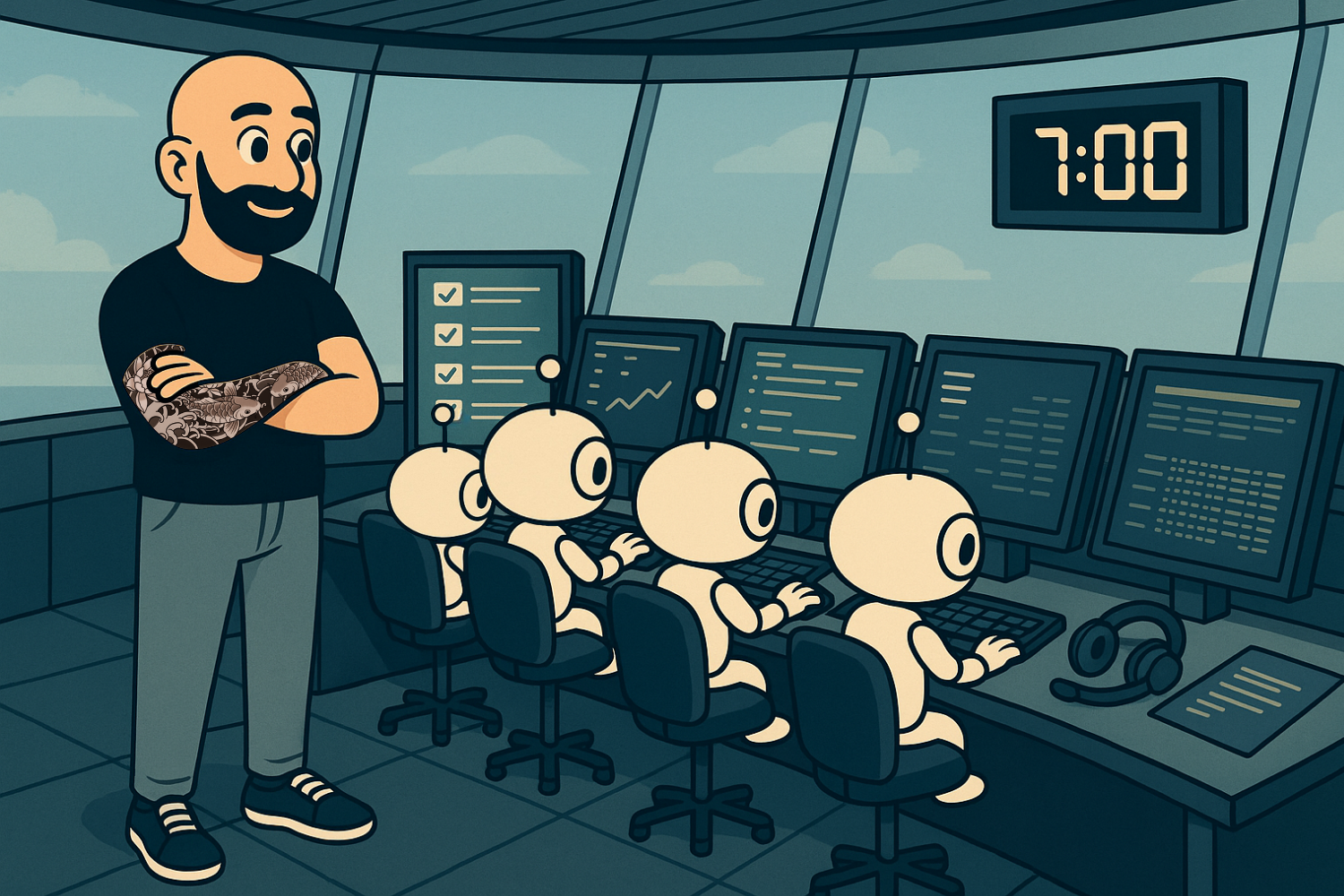The 60-Minute ROI Playbook: How to Prove Real AI ROI in One Week
The Hidden ROI in Everyday Minutes
At our agency, we learned the hard way that AI doesn’t create value on its own. It’s not the shiny new app or the slickest prompt library that saves time. It’s the operators who measure, test, and prove the results that get real ROI. AI should give you more time, more clarity, and fewer mistakes. But that only happens when you know where to look and how to measure it.
Every team has dozens of minutes leaking out of every day: the back-and-forth messages, meeting recaps that nobody reads, or manual spreadsheet cleaning. Those minutes don’t seem like much until you multiply them across a month, or a team of ten. This playbook is about reclaiming that time in a way that even your CFO would call credible.
How We Found Time in the Gaps
Inside SPARK6, we treat AI like any other system: instrument first, automate second. The first time we ran this audit, we assumed the big wins would come from the high-profile generative stuff. Turns out, the biggest value came from the glue work: the invisible connective tasks between people and tools. Those 5-to-15-minute tasks stacked up to hours per week per person. Once we saw that, we stopped chasing shiny AI projects and started running short, focused audits. What follows is exactly how we did it.
Run the 60-Minute Audit
Here’s the real work. You can run this in a week with nothing but your calendar, a shared doc, and one AI assistant. The goal here isn’t brute-force AI adoption. It’s to find and prove one workflow that saves an hour a day. That’s it.
Step 1: Map the Work (30 minutes)
List recurring, structured tasks you and your team do repeatedly. Include who owns them, how often they happen, average minutes per instance, and what a good output looks like. Focus on small, consistent work: inbox triage, meeting summaries, status reports, or client updates. These are the low-risk places where automation is easiest to test.
Step 2: Baseline Without Guessing (60 minutes)
Don’t estimate. Pick 10 real examples of 3 candidate tasks from the last two weeks and time them. Work as normal with no shortcuts, no speed rounds. Average the results. This becomes your control group for comparing later. The point is to see what “real” looks like before automation.
Step 3: Prototype the Assist (90 minutes)
Build a light AI assist for each task. Define what you feed it (input), what it should return (output), and what it should never do (guardrails). Keep it tight and measurable. For example:
A) Email triage to action plan
“You are an operations assistant. Given the email thread below, output: 1) a short summary, 2) three prioritized actions with owners and due dates, and 3) a reply draft in my usual tone. Do not invent details. Format as Summary:, Actions:, Reply:. [PASTE THREAD]”
B) Meeting synthesis to tasks
“You are a meeting scribe. From this transcript, output: 1) decisions, 2) risks, 3) open questions, and 4) next steps formatted as Task | Owner | Due Date | Dependency. Skip filler talk. If unclear, mark as TBD. [PASTE TRANSCRIPT]”
C) Data cleanup to table
“You are a data assistant. Clean the following rows into columns: Company, Contact, Title, Email, Country, Notes. Don’t guess missing data. Mark incomplete rows as ‘Needs Research.’ Output as CSV. [PASTE SNIPPET]”
Step 4: A/B the Workflow (one workweek)
Split your work: half done manually, half with AI. Track how long each takes—including review and corrections. Record how often you need to fix something. This gives you a side-by-side comparison.
Time Saved per Task = Baseline Minutes - AI Minutes (including review)
Weekly Time Saved = Time Saved per Task × Weekly Frequency
Count savings only if: quality holds, the human review time is included, and the owner would actually keep using it. Anything else is theater.
Step 5: Convert Time to Dollars and Decisions (30 minutes)
Use your real numbers. Loaded Hourly Rate = salary + benefits + overhead, divided by annual hours. Multiply Weekly Time Saved × Hourly Rate × 50 to get annualized impact. It’s not perfect math, but it’s good enough for leadership to see the real tradeoffs. Then:
Double down on what works (document it, templatize it, teach it)
Sunset what doesn’t (if rework > savings, the process—not AI—is broken)
Move winners to light automation (macros, templates, or n8n worflows, or Zaps)
Tool Spotlight
Timing: We use ClickUp cards to log before-and-after sessions. It’s simple, timestamped, and lets you export clean data to share in debriefs.
Storage: Every test lives in a shared ClickUp doc we call the “Prompt Portfolio.” Each entry includes owner, version number, and latest edit date. Prompts that show measurable savings get tagged “Live.” Everything else gets archived but stays searchable.
Iteration: Each time a workflow is tested, the owner adds one note: what worked, what broke, what improved. This creates version history and compounds learning across projects.
Guardrails: We document non-negotiables at the top of every prompt (e.g., tone, accuracy, confidentiality boundaries). This saves hours of cleanup and protects output quality when prompts get reused.
Reporting: We built a lightweight dashboard in Google Sheets that rolls up weekly time savings across owners. It’s not fancy, but it gives us a living scoreboard of AI ROI by team.
Try This Question
“If we had to show five hours saved by Friday, which three workflows would we bet on?”
Copy-Paste Worksheet
Task Name:
Owner/Role:
Frequency per Week:
Baseline Minutes (avg of last 10):
AI Minutes (incl. review):
Time Saved per Task:
Weekly Time Saved (min):
Quality Check (pass/fail):
Decision (scale, fix, kill):
Prompt Link/Template:
Start Small, Prove It, Scale the Win
This process not only proves ROI but also builds trust with these emerging tools. Once you’ve done it once, you’ll have the foundation to repeat it across your org. That’s when the real compounding starts: a library of tested, proven AI workflows that give you measurable time back every week. No hype. No hand-waving. Just disciplined systems thinking applied to modern tools.
Find your next edge,
Eli
Want help applying this to your product or strategy? We’re ready when you are → Let's get started.